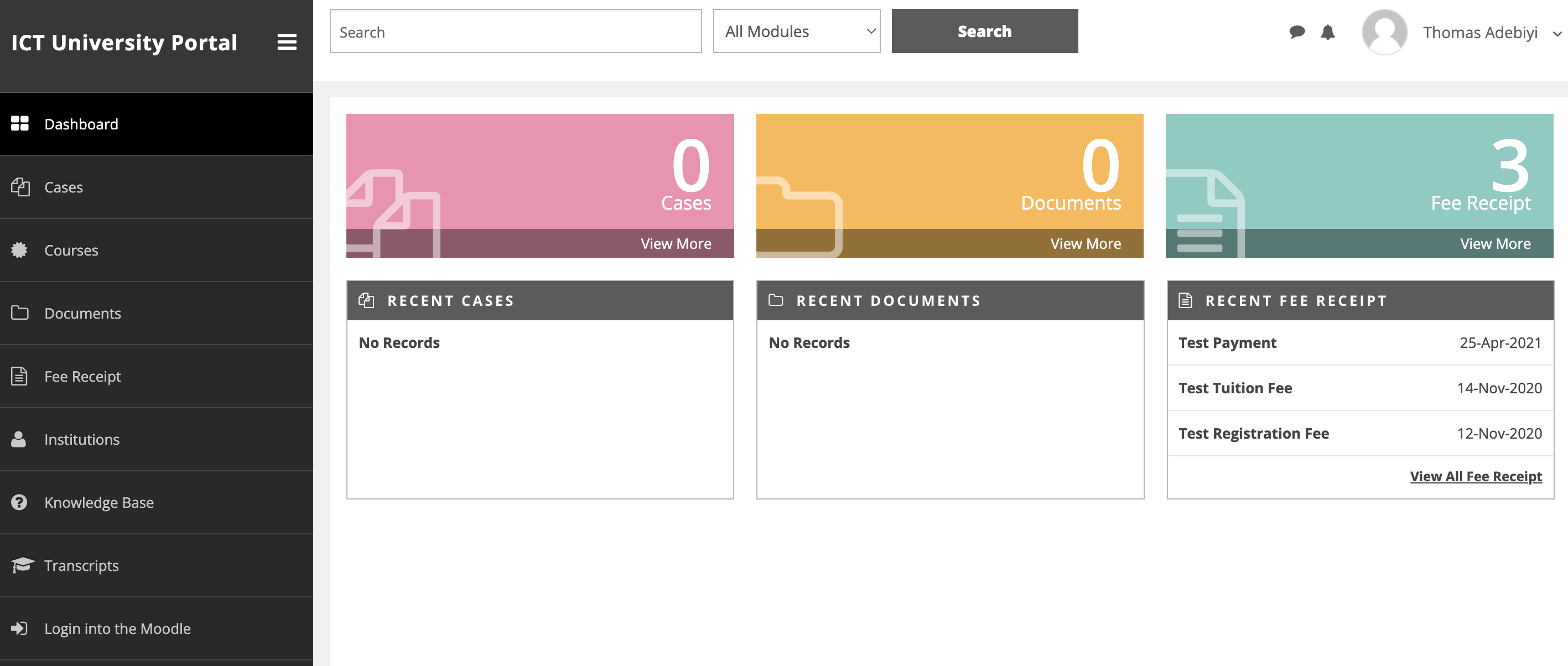Start or Continue your Application
Note: You do not need to send an email to the Admissions department if you complete the steps below in the Student Portal.
- Click here to watch a 2 minute video of the application process OR read the steps below
- All prospective students applying to study at the ICT University must apply through the ICT University Student Portal.
- The first step is to choose your login information, provide your first and last name, date of birth and the semester, program and program category you are applying to, then click Submit.
- Note that your login information is the email address and password you selected when creating your account.
- Once you click Submit, you will receive an email in the email account you specified confirming that your account was successfully created. Please click the link in the email to return to the ICT University Student Portal where you can upload additional admission documents and pay the Application/Processing Fee.
- Note that your application is not complete until you have uploaded admission documents and paid the non-refundable Application/Processing Fee. Please do not send any document by email.
- If you have already started an application and want to check the status of your application, upload new documents or pay your fees, please log in to the Portal, do not create a new account.
Modifié le: Wednesday 30 March 2022, 07:03